Activate e-Voucher
How to activate an e-Voucher?
How to activate e-Vouchers for a delegate registered by a group coordinator:
Only delegates registered by a group coordinator need to activate their e-Voucher in the ECCO Portal.
Step 1
Sign into your ECCO Account.
If you forgot your password please go to forgot password.
If you do not have an ECCO Account, please create a new account.
Step 2
Once you are in the ECCO Portal click “ECCO’21 VIRTUAL CONGRESS”
Select “CONGRESS REGISTRATION”
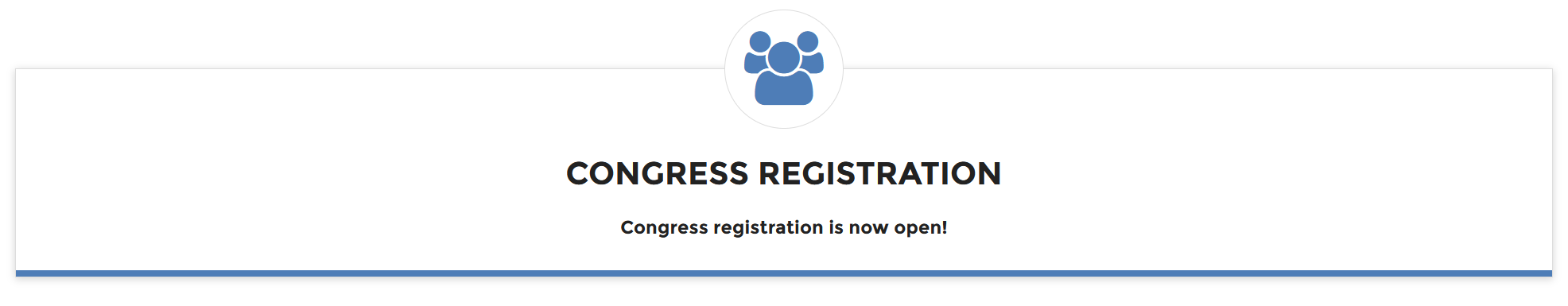
Then "ACTIVATE E-VOUCHER
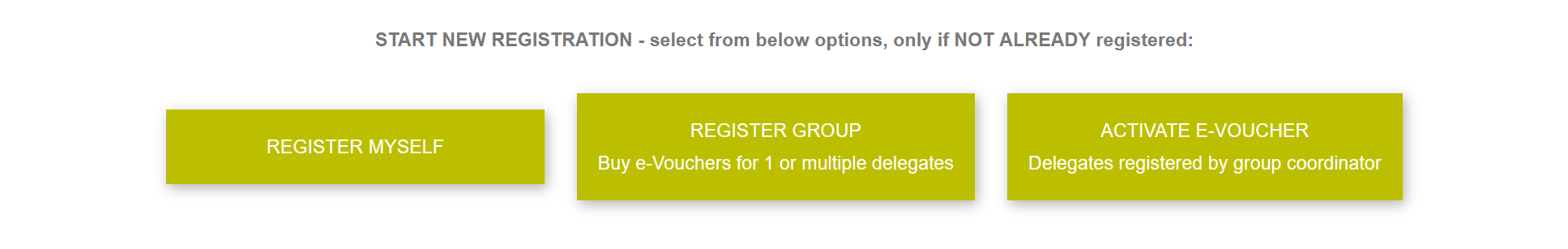
Please enter your unique e-Voucher code, select your compliance, profession and “Submit”
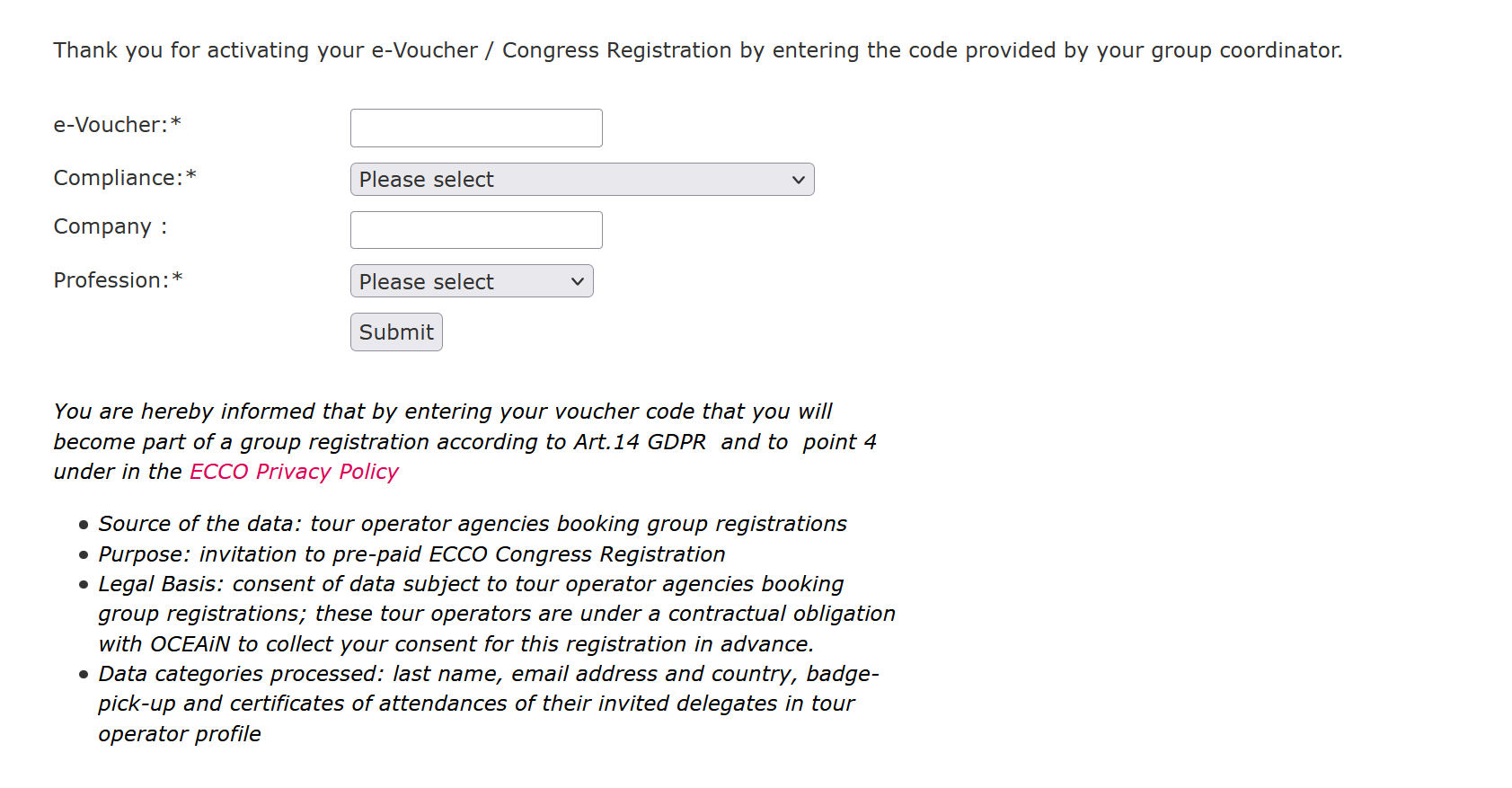
You will receive an email confirming that your congress registration is activated.
Save your log in details as you will need them to access the ECCO’ 21 Virtual Congress Platform open from June 28, 2021.
For any questions please contact: This email address is being protected from spambots. You need JavaScript enabled to view it.
We look forward to connecting with you!